Summer checklist—is your myCalSTRS account up-to-date?
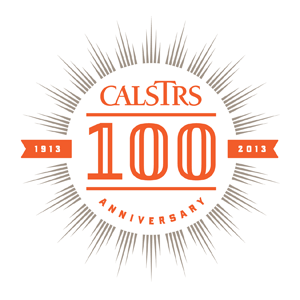
Every year, visit your myCalSTRS account and review the following:
- Contact information—verify your mailing address, phone number and preferred email are correct so you don't miss out on important benefit information, including your annual Retirement Progress Report or Form 1099-R.
- Newsletters, notifications and statements—go paperless and get your CalSTRS information electronically. You can even access your Retirement Progress Report a month earlier than receiving the paper version.
- Beneficiary designations—ensure that benefits will be paid according to your wishes.
Keeping your account information current is an important step in actively managing your financial future. If you have any questions about myCalSTRS, please call us at 800-228-5453.
Log In & Get Started Today
Go to myCalSTRS to log in. Select Update Your Profile from the myCalSTRS homepage to get started.
If you haven't activated your myCalSTRS account yet, select the Register Now link on myCalSTRS to continue.
Stay Connected
For important news and updates about CalSTRS benefits and myCalSTRS services, follow us:      
|
|